can anybody help me.i am trying to install kali linux for like 5 days now....fail....fail...fail... thats all im getting. im installing kali linux 32 bit on oracle virtual box.when i try to install it everything goes fine untill wen its installing the system it loads all tha way to 80% then it just says system installation fail then when i retry it dosent eaven load 1 %. did i set up th virtual machine wrong? my computer is a recently formated windows xp to windows 7 home premium . it had only like .5 gb of ram but i added 1gb so it has 1.5 gb of ram. what do i do to install it..please if u can step by step (y) or video. i was following the steps off this video >>>> https://www.youtube.com/watch?v=Rka5MqnCn1E <<<<<
Forum Thread: Kali Linux 32 Bit System Installation Fail.
- Hot
- Active
-
 Forum Thread:
When My Kali Linux Finishes Installing (It Is Ready to Boot), and When I Try to Boot It All I Get Is a Black Screen.
8
Replies
Forum Thread:
When My Kali Linux Finishes Installing (It Is Ready to Boot), and When I Try to Boot It All I Get Is a Black Screen.
8
Replies
2 days ago -
 Forum Thread:
HACK ANDROID with KALI USING PORT FORWARDING(portmap.io)
12
Replies
Forum Thread:
HACK ANDROID with KALI USING PORT FORWARDING(portmap.io)
12
Replies
1 wk ago -
 Forum Thread:
Hydra Syntax Issue Stops After 16 Attempts
2
Replies
Forum Thread:
Hydra Syntax Issue Stops After 16 Attempts
2
Replies
1 mo ago -
 Forum Thread:
Hack Instagram Account Using BruteForce
208
Replies
Forum Thread:
Hack Instagram Account Using BruteForce
208
Replies
1 mo ago -
 Forum Thread:
Metasploit reverse_tcp Handler Problem
47
Replies
Forum Thread:
Metasploit reverse_tcp Handler Problem
47
Replies
2 mo ago -
 Forum Thread:
How to Train to Be an IT Security Professional (Ethical Hacker)
22
Replies
Forum Thread:
How to Train to Be an IT Security Professional (Ethical Hacker)
22
Replies
2 mo ago -
 Metasploit Error:
Handler Failed to Bind
41
Replies
Metasploit Error:
Handler Failed to Bind
41
Replies
3 mo ago -
 Forum Thread:
How to Hack Android Phone Using Same Wifi
21
Replies
Forum Thread:
How to Hack Android Phone Using Same Wifi
21
Replies
3 mo ago -
 How to:
HACK Android Device with TermuX on Android | Part #1 - Over the Internet [Ultimate Guide]
177
Replies
How to:
HACK Android Device with TermuX on Android | Part #1 - Over the Internet [Ultimate Guide]
177
Replies
3 mo ago -
 How to:
Crack Instagram Passwords Using Instainsane
36
Replies
How to:
Crack Instagram Passwords Using Instainsane
36
Replies
3 mo ago -
 Forum Thread:
How to Hack an Android Device Remotely, to Gain Acces to Gmail, Facebook, Twitter and More
5
Replies
Forum Thread:
How to Hack an Android Device Remotely, to Gain Acces to Gmail, Facebook, Twitter and More
5
Replies
3 mo ago -
 Forum Thread:
How Many Hackers Have Played Watch_Dogs Game Before?
13
Replies
Forum Thread:
How Many Hackers Have Played Watch_Dogs Game Before?
13
Replies
3 mo ago -
 Forum Thread:
How to Hack an Android Device with Only a Ip Adress
55
Replies
Forum Thread:
How to Hack an Android Device with Only a Ip Adress
55
Replies
4 mo ago -
 How to:
Sign the APK File with Embedded Payload (The Ultimate Guide)
10
Replies
How to:
Sign the APK File with Embedded Payload (The Ultimate Guide)
10
Replies
4 mo ago -
 Forum Thread:
How to Run and Install Kali Linux on a Chromebook
18
Replies
Forum Thread:
How to Run and Install Kali Linux on a Chromebook
18
Replies
5 mo ago -
 Forum Thread:
How to Find Admin Panel Page of a Website?
13
Replies
Forum Thread:
How to Find Admin Panel Page of a Website?
13
Replies
6 mo ago -
 Forum Thread:
can i run kali lenux in windows 10 without reboting my computer
4
Replies
Forum Thread:
can i run kali lenux in windows 10 without reboting my computer
4
Replies
6 mo ago -
 Forum Thread:
How to Hack School Website
11
Replies
Forum Thread:
How to Hack School Website
11
Replies
6 mo ago -
 Forum Thread:
Make a Phishing Page for Harvesting Credentials Yourself
8
Replies
Forum Thread:
Make a Phishing Page for Harvesting Credentials Yourself
8
Replies
6 mo ago -
 Forum Thread:
Creating an Completely Undetectable Executable in Under 15 Minutes!
38
Replies
Forum Thread:
Creating an Completely Undetectable Executable in Under 15 Minutes!
38
Replies
8 mo ago
-
 How To:
Dox Anyone
How To:
Dox Anyone
-
 How To:
Create a Persistent Back Door in Android Using Kali Linux:
How To:
Create a Persistent Back Door in Android Using Kali Linux:
-
 How To:
Gain SSH Access to Servers by Brute-Forcing Credentials
How To:
Gain SSH Access to Servers by Brute-Forcing Credentials
-
 How To:
Exploit EternalBlue on Windows Server with Metasploit
How To:
Exploit EternalBlue on Windows Server with Metasploit
-
 How To:
Use Burp & FoxyProxy to Easily Switch Between Proxy Settings
How To:
Use Burp & FoxyProxy to Easily Switch Between Proxy Settings
-
 How To:
Scan for Vulnerabilities on Any Website Using Nikto
How To:
Scan for Vulnerabilities on Any Website Using Nikto
-
 BT Recon:
How to Snoop on Bluetooth Devices Using Kali Linux
BT Recon:
How to Snoop on Bluetooth Devices Using Kali Linux
-
 How To:
Phish for Social Media & Other Account Passwords with BlackEye
How To:
Phish for Social Media & Other Account Passwords with BlackEye
-
 How To:
Stealthfully Sniff Wi-Fi Activity Without Connecting to a Target Router
How To:
Stealthfully Sniff Wi-Fi Activity Without Connecting to a Target Router
-
 How To:
Exploring Kali Linux Alternatives: Getting Started with Pentoo for Advanced Software Installations
How To:
Exploring Kali Linux Alternatives: Getting Started with Pentoo for Advanced Software Installations
-
 Android for Hackers:
How to Turn an Android Phone into a Hacking Device Without Root
Android for Hackers:
How to Turn an Android Phone into a Hacking Device Without Root
-
 How To:
Enumerate MySQL Databases with Metasploit
How To:
Enumerate MySQL Databases with Metasploit
-
 How To:
Hack Your Neighbor with a Post-It Note, Part 1 (Performing Recon)
How To:
Hack Your Neighbor with a Post-It Note, Part 1 (Performing Recon)
-
 How To:
Find Vulnerable Webcams Across the Globe Using Shodan
How To:
Find Vulnerable Webcams Across the Globe Using Shodan
-
 How To:
Check if Your Wireless Network Adapter Supports Monitor Mode & Packet Injection
How To:
Check if Your Wireless Network Adapter Supports Monitor Mode & Packet Injection
-
 How To:
Crack Password-Protected Microsoft Office Files, Including Word Docs & Excel Spreadsheets
How To:
Crack Password-Protected Microsoft Office Files, Including Word Docs & Excel Spreadsheets
-
 How To:
Brute-Force Nearly Any Website Login with Hatch
How To:
Brute-Force Nearly Any Website Login with Hatch
-
 How To:
Brute-Force FTP Credentials & Get Server Access
How To:
Brute-Force FTP Credentials & Get Server Access
-
 How To:
Spy on Traffic from a Smartphone with Wireshark
How To:
Spy on Traffic from a Smartphone with Wireshark
-
 How to Hack Wi-Fi:
Stealing Wi-Fi Passwords with an Evil Twin Attack
How to Hack Wi-Fi:
Stealing Wi-Fi Passwords with an Evil Twin Attack
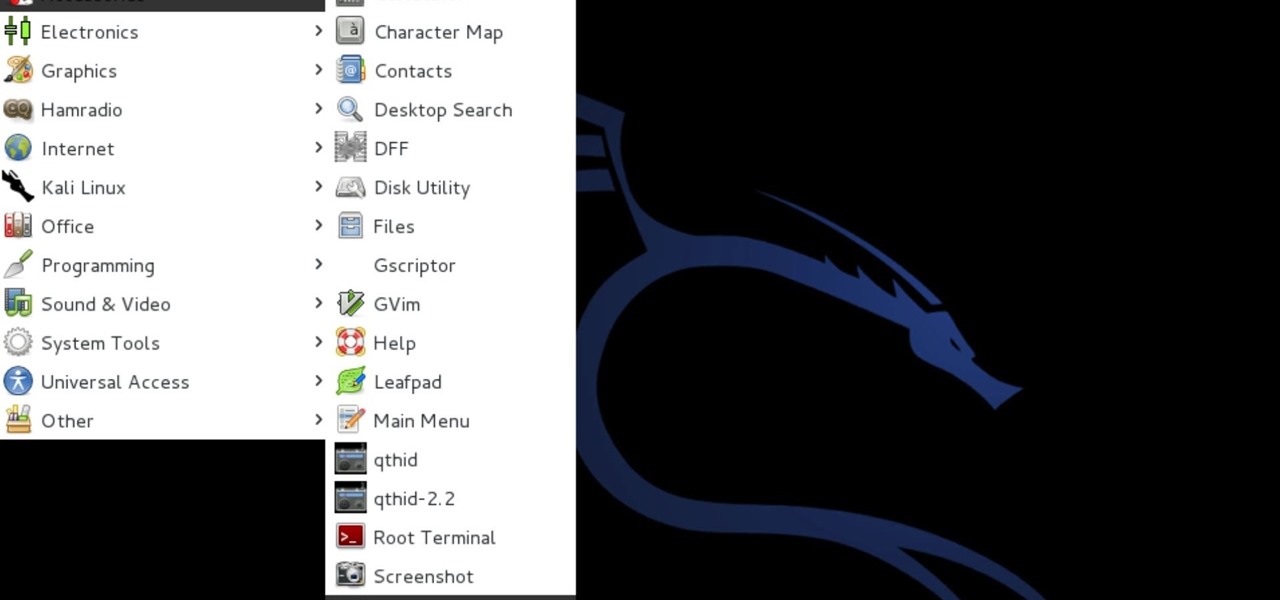
















9 Responses
If you could list the exact operations you do, since creating the virtual machine on the menu to booting it, it's probably going to be easier for us to help you.
Your information is too vague, please write down step-by-step exactly what you're doing and we'll be able to help you.
ghost_
i basically did everythig as done on the video i mentione.
also im using a tp-link usb wifi receiver ,,idk if using that for internet matters .
I've just noticed that in "outcome" it says 64 bit.
When I install kali Linux on my Virtualbox, instead of Linux 2.6 64 bit (which is totally wrong if you are using a 32 bit installation) I choose Debian 32 bit.
It might not be the problem, but surely one of its main causes.
Although the VM seems to boot anyway, I remember having a similar issue.
Also, 20 GB are very big, you can go with 15.
I have another version of Virtualbox, in which I point it to the Kali Linux ISO when I start the machine, but I think it doesn't matter.
If you really can't solve the problem, to see if the ISO is not compromised and everything works, instead of "Install", click on "Live". It boots "on the fly" and doesn't save anything of what you do, nor installed programs or modified files (also, I generally use this mode because it't always ready and clean, while I save all my things on a USB key).
let me know if this solves your problem.
i ended up giving it 512mb of ram and 15gbofstorage and then i got it to install. thx for the advice.
but, i have antother problem now.im trying to get a wpa2 wifis password using kali linux but when i type airomong-ng won0 it says no such device found.
i have a tp-link wn722n usb wifi adapter, when i accses the internet on kali it works and i can search as on chrome. what do i have to do so it shows up and i can proceed with the steps.
this is the link to the steps i was following.
»»https://null-byte.wonderhowto.com/how-to/hack-wi-fi-cracking-wpa2-psk-passwords-using-aircrack-ng-0148366/ ««
sorry if my questions are kinda stupid but its because im new to linux and this site.
If you can't get your wireless card to work; first ensure that the chipset is compatible with aircrack.
Next is to make sure that the device is mounted correctly as Ciuffy outlined.
And again as Ciuffy mentioned, there is no "airomong-ng won0" command. The command you're wanting to type is "airmon-ng start wlan0" (this is the command in BackTrack, I'm not sure if they've changed it since then but if you're finding that you're still having issues after following Ciuffy's command line, try this one out); that will set your wireless card to monitor mode and give your card a name which is "mon0".
ghost_
"No such device found" means that you probably didn't mount the wireless adapter correctly.
The issue can be about the wireless adapter or the name that is given to it.
Be sure that when you "airmon-ng start interface" the interface is the one managed by your wireless adapter. You can easily make sure of that with the "iwconfig" command.
Also, it seems like "airmong-ng won0" does absolutely nothing. I don't know if it was because you were in a hurry or that's the actual command.
The sequence of commands is:
airmon-ng start wirelessadapterinterface
this creates a new interface, "mon0" (not won0, but I got this) then
airodump-ng mon0
notice: the first is airMON-NG, the second airODUMP-ng.
If you did everything correct but didn't solve, could you post the output of every command?
the process for install kali is very easy process and only needs proper guidence and some small time. a small mistake can harm your laptop. you can follow this video. video made in may 2015 so there are less chances of error and tested on windows platform. please go to
I have a problem of detect and mounting cd rom failed help me
Share Your Thoughts