Okay, so first of all, here is the Pastebin link.
I'm not sure why it is stopping the script completely after I type any number and press enter. For example, the title pops up, I press the indicated number for the program I wish to use then press enter. But when it should run nmap or hping, it just simply quits and goes back to the default terminal.



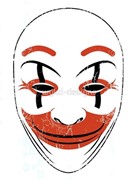





































5 Responses
Have you tried running bash -x to see the debugging output?
Using PS3 works:
PS3='Enter a number:'
options=("nmap" "hping" "exit")
select opt in "${options@}"
do
case $opt in
"nmap" )
nmap
;;
"hping" )
hping
;;
"exit" )
clear
exit 0 ;;
esac
break
done
It then tells me
"./advancedportscan.sh: line 86: ${options@}: bad substitution" and I'm not for sure how to fix that. Also, thank you for your reply!
EDIT: Okay, so I have kindof fixed it. I deleted the @ character, and it worked, however...it only shows one option. and that's nmap. (option 1) and if I choose another number (i.e. 2) it just exits.
Ah - sorry, there are brackets in there that were apparently removed by the WonderHowTo auto-formatting. It should be:
"${options[@]}"
Ahhhhh, thank you so much! This helped me out a bunch!
Share Your Thoughts