So I wanted to backup my kali.. with all my data and all... so I was using dd command for it... but I saw that it is making an image file as big as my hdd partition size... so I searched and saw that dd being an awesome tool copies everything block by block.. no biased...
So I searched how to remove free space... I saw that to do that you can use gzip with dd.. but first you should remove the zeroes.../dev/zero.. and delete the file...
So I did that and used dd to make a .img.gz file...
So now that the file is almost rid of free space... can I convert the .img.gz file into a normal .iso so I can directlt use dd instead of the usual dd with gunzip and all??






































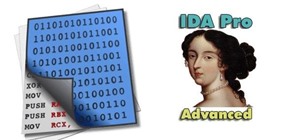


7 Responses
Google is your friend.
Yea man.. I searched a lot.. couldnt find about my question...
Thatswhy I asked..
Random Thought(s):
*I don't think there is anything I couldn't find on google, now that I think about it. How come he can't find anything? *
* Need to buy some cheese*
*You know this craft requires basic to extreme Data Analyst skills. *
* Too hot outside today *
* Cricket sounds and darkness*
* Loving my nerd life shirt today *
* Linux manual probably has this answer.. *
* Hit submit button smart guy you are babbling.
Exactly what I am thinking, except for the shirt.
I googled for about 5 minutes, you first need to uncompress the img.gz file to .img, and than convert the .img to a .iso .
The question you have isn't always as detailed on google but if you split the question you can find awnsers easily.
Ook..
Im getting another problem..
That when I do dev zero.. it goes till 80 gb then says not enough space.. I delete the file... and now again it goes till 80... it does it again ans again.. what do I do??
Well if it does it again and again it is doing what it is saying again and again. when I restored the back up from my 1 terabyte HDD to my 500 GB HDD, DD said the same thing, because it is running out of space.
The restore worked for me though because, I think, it copied the distribution and whatever "empty" space thereafter but then ran out near the end on the "empty" space thus giving me the error "not enough space".
If you copy and paste your errors into google you will 99% of the time figure out what is happening, googling is a lot faster than having to wait a few hours for someone to come by who knows the answer to your question, unless you can't find it.
Edit: Never compressed a back up so I don't know the problem you're having, that's the thing, were all trying to learn something here and we sometimes can't help others. The 15 minutes I took to do this response I could have learned more about programming, or someone could have finished a script on a vulnerability scanner etc.
Share Your Thoughts