Recently, I decided to install Kali 2016 as dual boot on my laptop. Everything install perfectly up until the installer gave me the option to set up the package distribution mirror. No matter what setting I provided, no mirror would set up correctly. I was forced to continue the install without setting up the mirror. If you do not know what this means, I will explain it. Basically, you will not be able to update or install any tools onto your Kali distribution.
This fix is for Kali 2016, not 2.0 or any version below.
I tried to install Xchat. This is what happened in my terminal.
apt-get install xchat
Reading package lists... Done
Building dependency tree
Reading state information... Done
E: Unable to locate package xchat
I tried several other programs, with the same result.
After hours of google searching I finally found out how to correct this issue.
The fix is simple:
Navigate to: /etc/apt/sources.list
Use your preferred text editor, and delete all text in the file.
Replace it with:
deb http://http.kali.org/kali kali-rolling main contrib non-free
Save the file, and close.
Switch back to your terminal, and as root, run apt-get update
Once the update is finished try to install a program. This should have fixed your issue. Again this is for Kali 2016, no 2.0 or any version below.
Just updated your iPhone? You'll find new emoji, enhanced security, podcast transcripts, Apple Cash virtual numbers, and other useful features. There are even new additions hidden within Safari. Find out what's new and changed on your iPhone with the iOS 17.4 update.



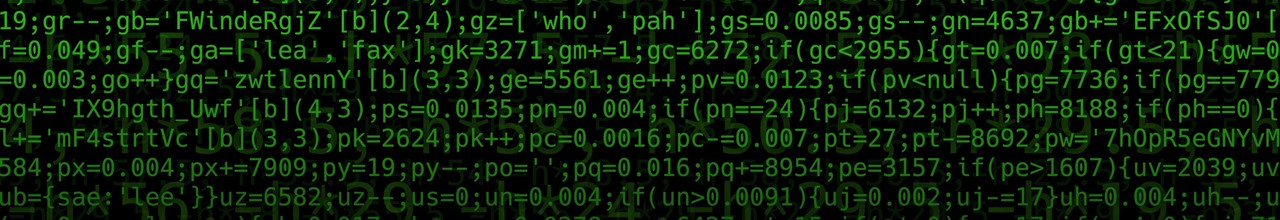




















9 Comments
Try apt-get dist-upgrade.
Navigate to: /etc/apt/sources.list
add the following lines (only for rolling release....Kali 2016)
deb http://http.kali.org/kali kali-rolling main contrib non-free
then save
open terminal and apt-get clean
apt-get update
optional:
apt-get dist-upgrade
Also, adding the following to your sources.list file may come in handy in the future:
This repo contains sources and development tools you may need to build software.
I am facing apt-get update/upgrade very slow...
I am getting around 56KB/s speed while my connection is of 50Mbps.
Any ideas of speeding up the process?
sir i am getting such kinda error..please do help me
root@kali:~# /etc/apt/sources.list
bash: /etc/apt/sources.list: Permission denied.
Hello
Do you solve the issue ??
go to #/etc/apt
# chmod 777 sources.list
That's it
Sir after but the sources files in the sources.list and do apt-get update && apt-get upgrade , shows to many errors , one of them
failed to fich http:// cut.mirror.gar.it
Kali linux 2017
What i can do ?? Please help me
Same problem here !
Share Your Thoughts