First time poster - looking for some help
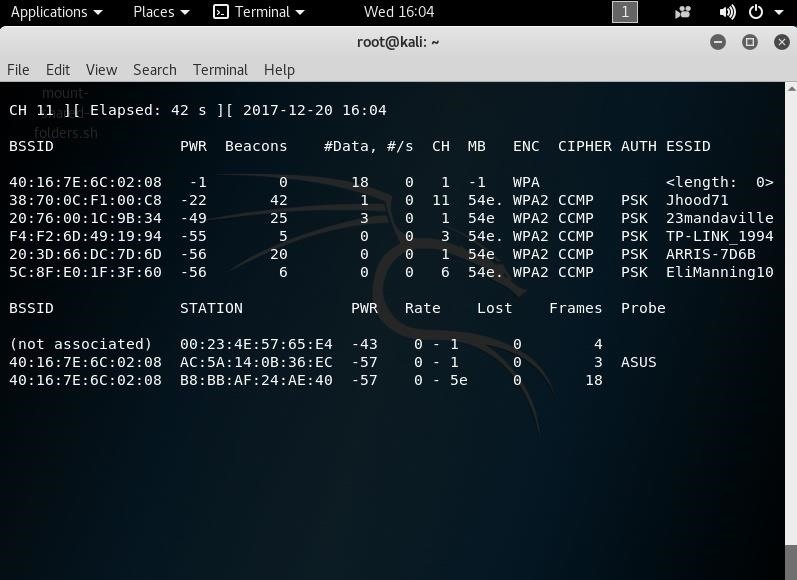
As you can see I'm monitoring WiFi around me. I'm trying to deauth the BSSID of 40:16:7E:6C:02:08 which has the probe of ASUS. Every time I try to use mdk3 d or even b, Kali cannot see the BSSID and asks for an ESSID. It gives the following error:
No such BSSID available. Please specify an ESSID (-e).
This is the only WiFi I have run into trouble with, and as you can see, the ESSID for it up top is <length: 0> but the probe says ASUS, eitherway using the comman -e with ASUS does not work. I can monitor this BSSID but cannot do anything with it. Any ideas?









































1 Response
What I would suggest is kinda indirect.. Here is my solution.
First of all enable your kali to mon mode using a usb wireless adapter if its in a VM or follow these steps to turn on monitor mode on dual booted kali;
1.Open Terminal
2.airmon-ng start wlan0
3.airmon-ng check kill
4.kill the pids
Install/git clone fluxion from here launch the tool and wait for all the requirements to install and then keep choosing the things it shows you and then you'll be asked for deauth all, choose that option and you're done.
Hope that helps btw fluxion's main purpose is to hack wifi networks but you'll be using its deauth all option.
Good luck!
Share Your Thoughts