First of all I would like to greet all of you because this is my first time posting on null byte : Hi!!!!! ^.^
Next, I'd LOVE to give you a brief summary about me, I am a dog, there. Love you all.
Rooting 911_AP?
OK, now let's get down to business, I'm new to the pen-testing community but not a complete newbie, I know my way around Linux and then some; however, I could not wiggle my way around this problem, maybe it's just that I have yet to give my account root access but I can use the sudo -i command and root myself in a terminal. Maybe you'll understand a bit more of what I'm talking about with these images.
Command Not Found
It seems that the program does not have root access even if I open the shell script in root, I know that iptables and ifconfig must be opened as root but in the script none of these are opened as sudo.
(Ex. sudo iptables....)
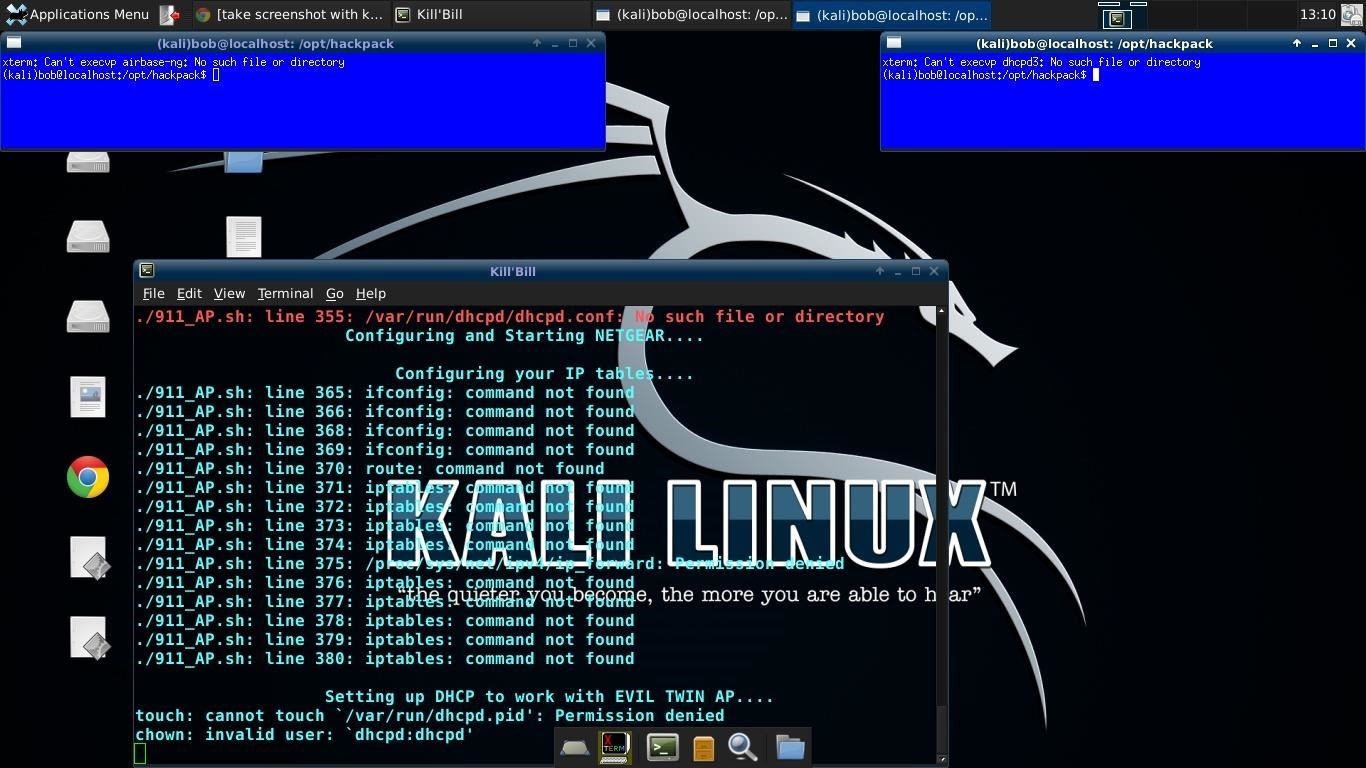
Once Again, I Get No Access, "Permission Denied"
The script gives no sudo permission to the required scripts and unfortunately do not run.
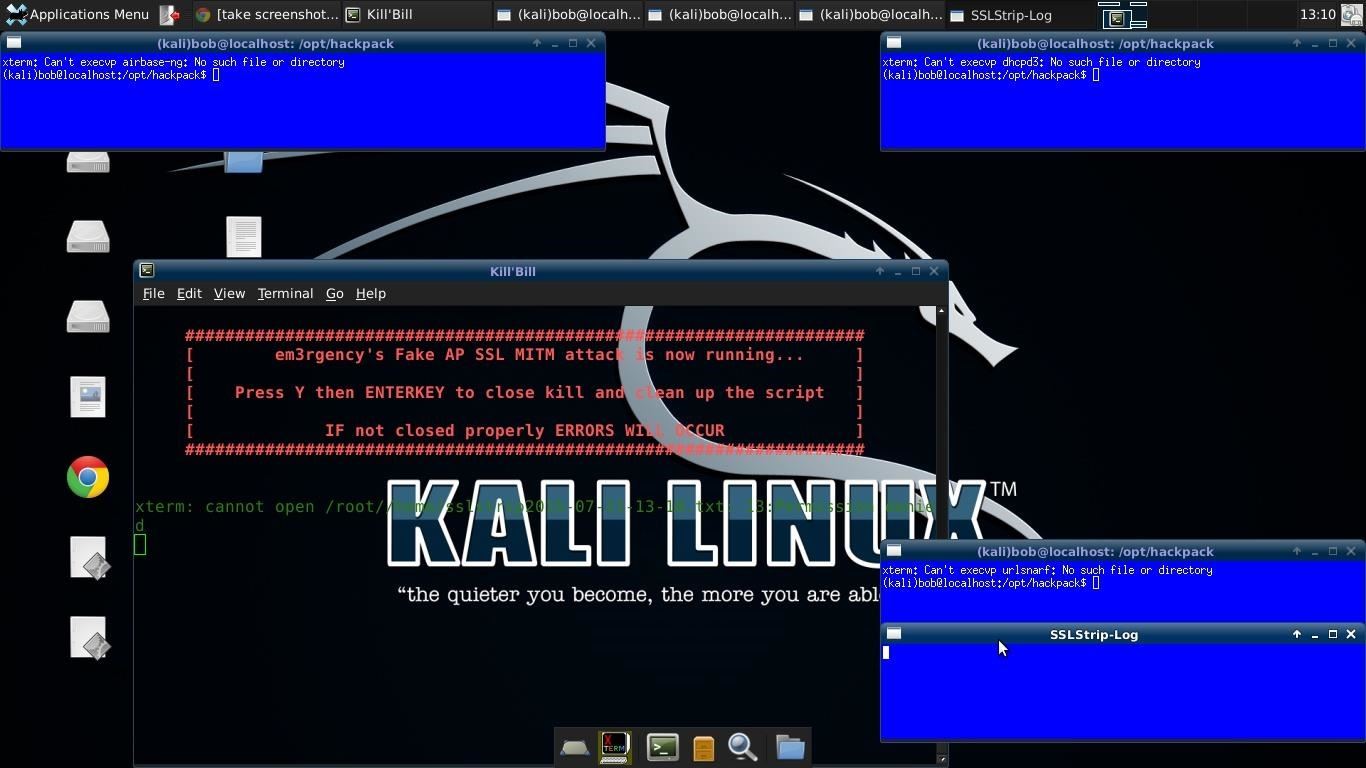
Any help would be appreciated, I know this must be easy but I've just recently began learning about pen-testing, although I do know much about Linux, networking, and a little bit of programming.
Thank you once again, I appreciate any help that can be given and look forward to the many posts here on null byte!
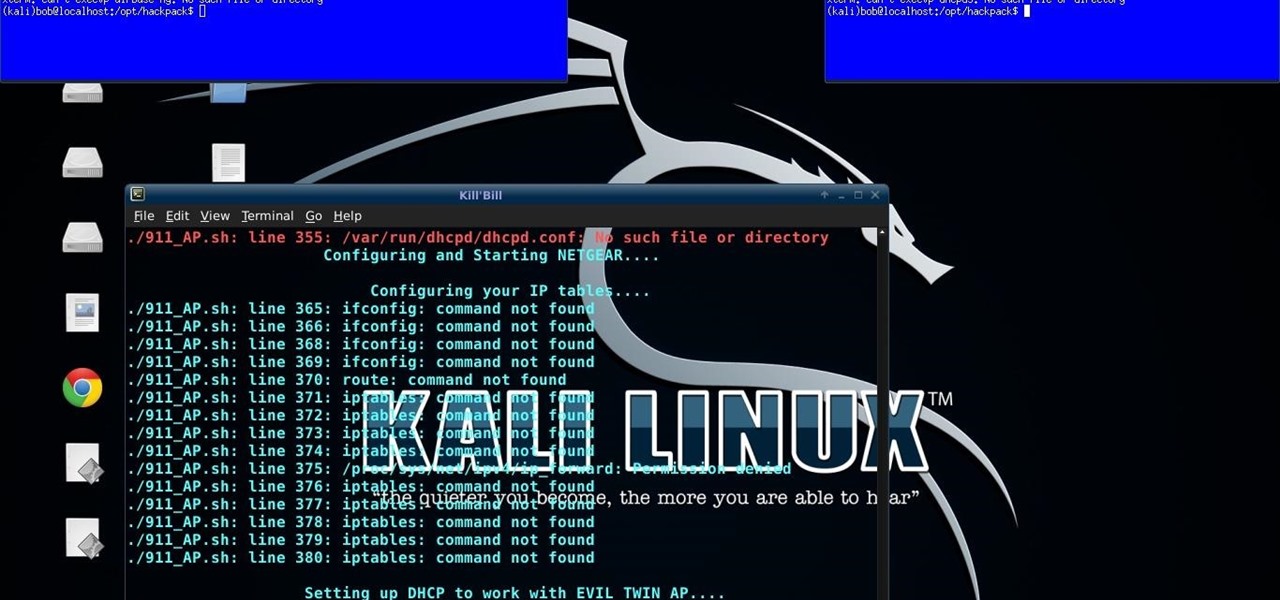








































4 Responses
Hi dog.
Have you tried creating a rogue AP using another program? This might help you determine if it's something weird about 911 AP or if it's your environment.
If you haven't already, maybe try to set up an AP using aircrack-ng first and see if you get similar errors?
https://null-byte.wonderhowto.com/how-to/hack-wi-fi-creating-evil-twin-wireless-access-point-eavesdrop-data-0147919/
https://null-byte.wonderhowto.com/how-to/hack-wi-fi-creating-invisible-rogue-access-point-siphon-off-data-undetected-0148031/
Some jokes are really expensive. What of if I don't talk to dogs because am human.
Looks like you have a bunch of issues with your script. If you know your way around Linux, the problems should pop out at you.
1) Your script can't find some basic commands. Probably an issue with the paths in the script or your $PATH in your shell. Does the script set up a chroot?
2) Do you use dhcp on other interfaces? If the script is trying to modify the config or affect your main dhcpd, it could break other dhcp handouts or your distro might overwrite your dhcpd conf files if it does successfully write to your dhcp config file. But the first problem is that it is looking for your dhcpd config file isn't where the script is expecting to find it (see #1: Path issue)
3) Do you have a dhcp user and a dhcp group on your distro? The script is trying to manipulate some file and it isn't able to change ownership to this user/group because it doesn't exist on your distro or in your /chroot/etc.
4) This is incredibly obvious, but does your user have permission to /var/run or the /var/run/dhcpd.pid file? It appears not..
Hope this helps.
Share Your Thoughts