Ive recently gotten a new computer, and I'm trying to install Kali 1.1.0 along side windows 7. The problem I'm having is that when I get to the part of the installation where it wants me to select where I want to install Kali it does not recognize that I have different partitions all it shows is 320 GB of free space as you can see in the picture below. I have installed Kali many times on many different computers, but I've never had this problem so if someone could help me figure this out that would great! Thanks!
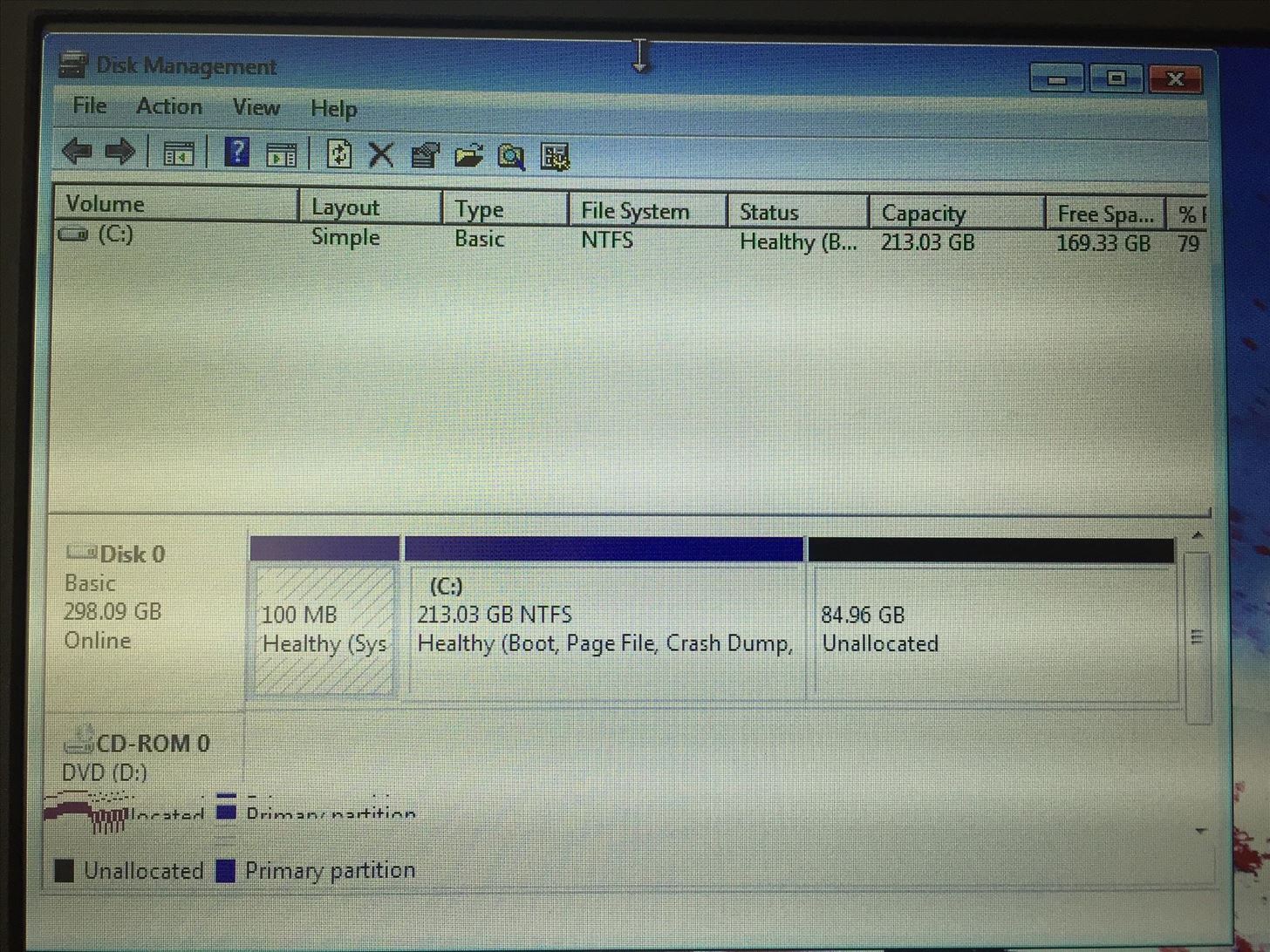
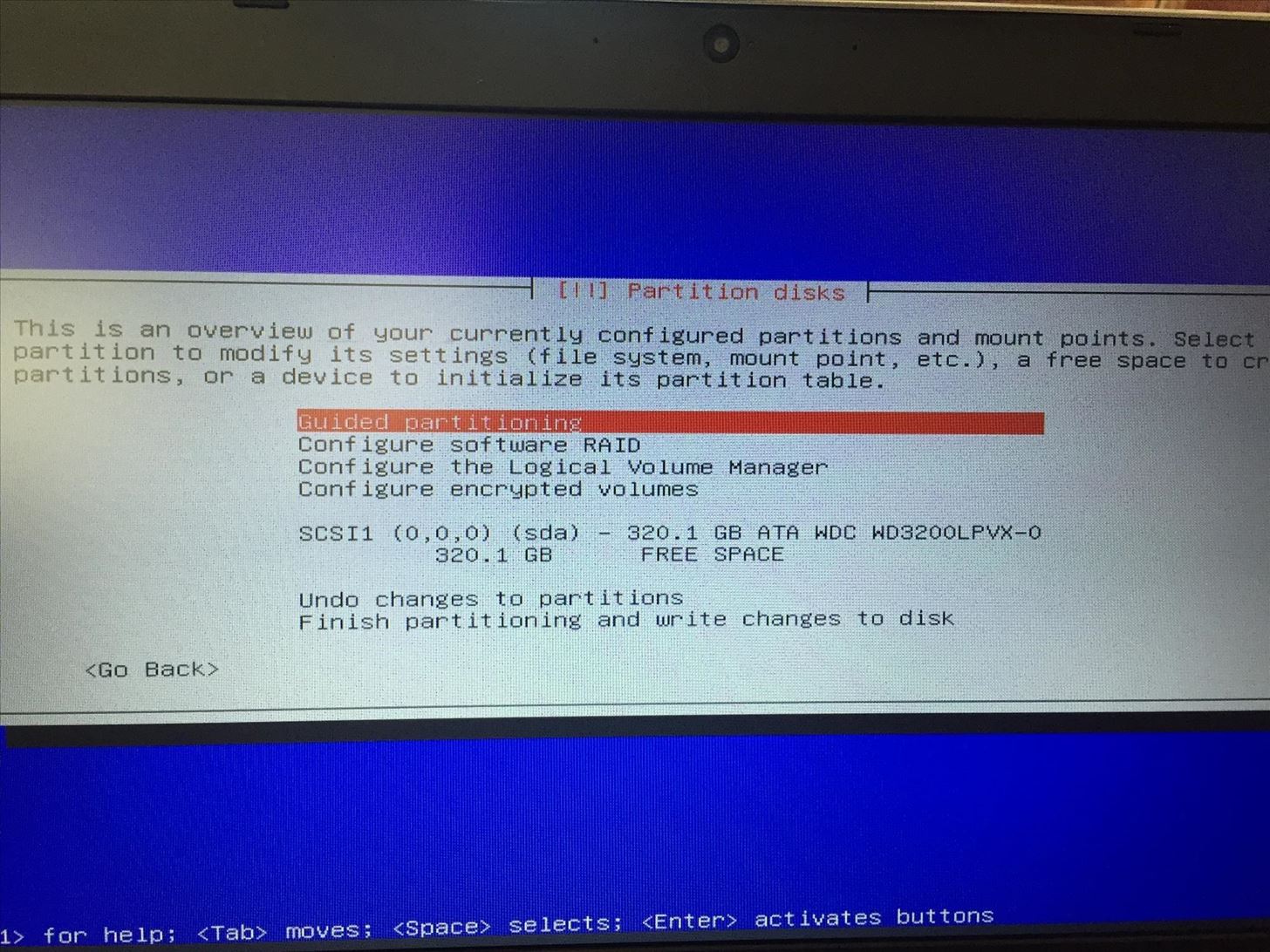
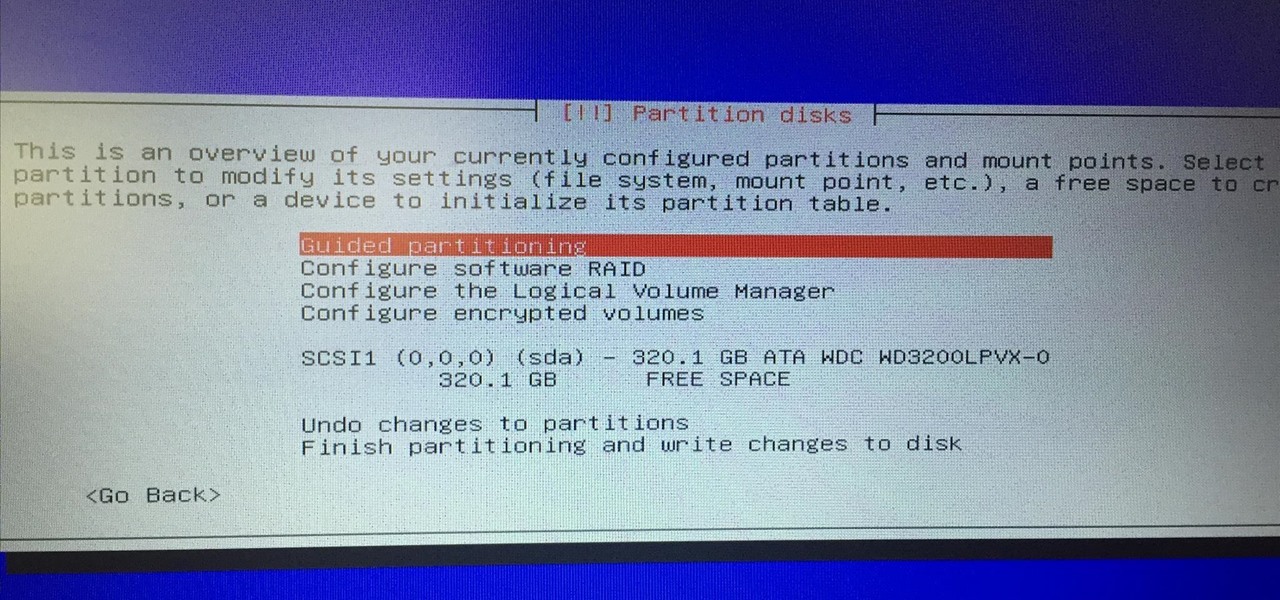








































10 Responses
Make a new partition on your hard disk's free space with ext4 format, Kali will recognise it.
But will that mess with my Windows 7 partition?
What do you mean with "mess with my Windows 7 partition"?
Won't touch your Windows partition, you will have two different partitions in different filesystems (NTFS and ext4).
What I mean is will it make my windows 7 partition unbootable because I've had that happen many times before.
just reformat the 84.96 GB unallocated space to ex4 or ext3 with a program, MiniTool Partition Wizard is a good one, then try again and see if Kali recognizes it. and your Win7 partition will be safe as long as you don't touch it
I just tried using mini tool partition wizard and its still only showing 320 GB of free space.
try manual install and usually kali will recognize unnalocated driver as a FREE SPACE,correct me if im wrong,usually sda/sdb
you may wanna backup everything important in case you ruined your Windows 7 partition
Try to format ur unallocated space to ex4 format using gparted through kali linux live cd than exit and try install back using graphic install . Or try install kali linux 1.1.0 using kali live cd..
i had the same problem
need help
Share Your Thoughts