Ive posted about this before but I didn't get a answer that helped. I tried to partition my hard drive using my Kali live usb but all it did was make my windows 7 system unbootable.
I'm trying to install Kali 1.1.0 along side windows 7. The problem I'm having is that when I get to the part of the installation where it wants me to select where I want to install Kali it does not recognize that I have different partitions all it shows is 320 GB of free space as you can see in the picture below. I have installed Kali many times on many different computers, but I've never had this problem so if someone could help me figure this out that would great! Thanks!
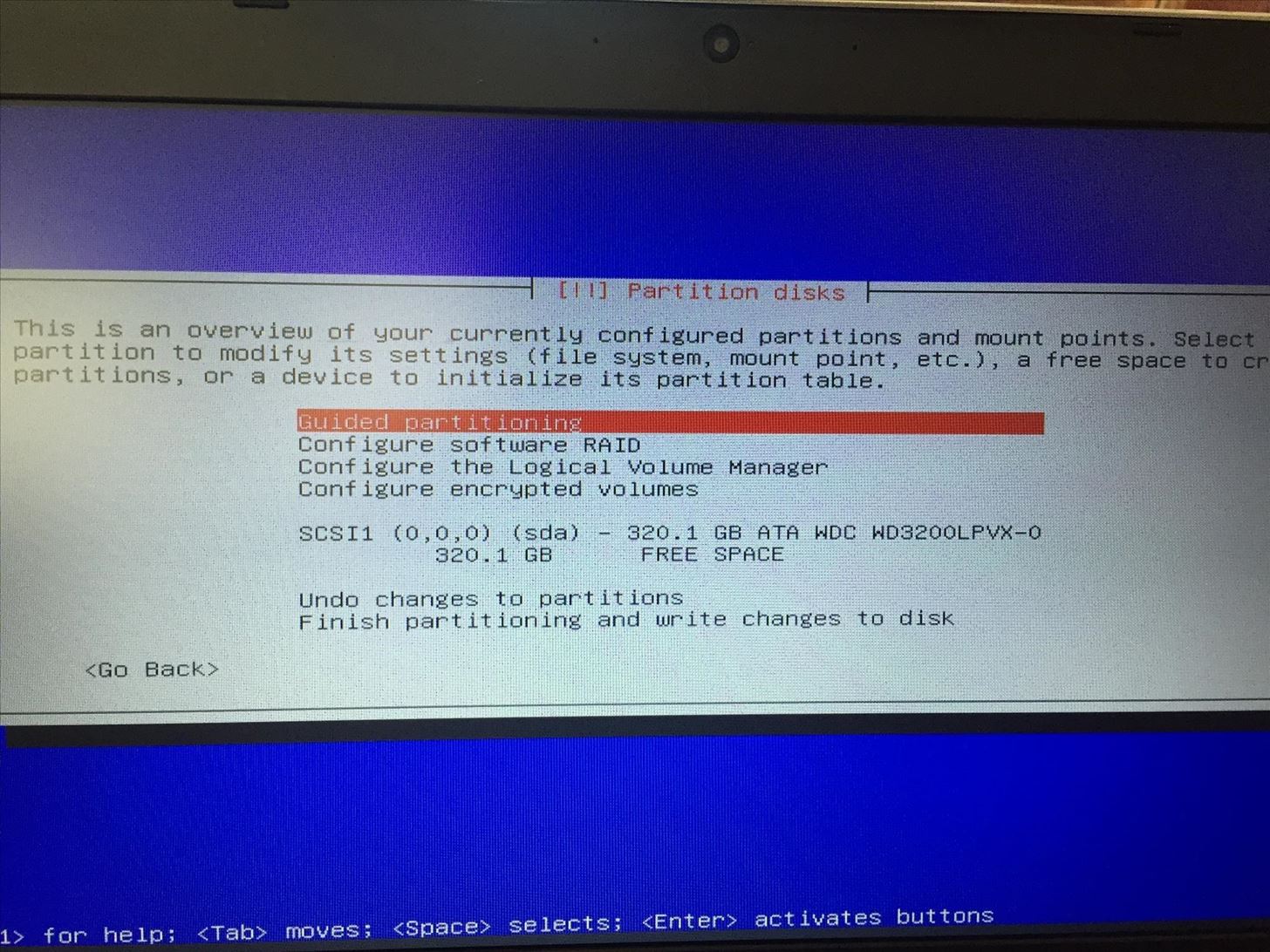
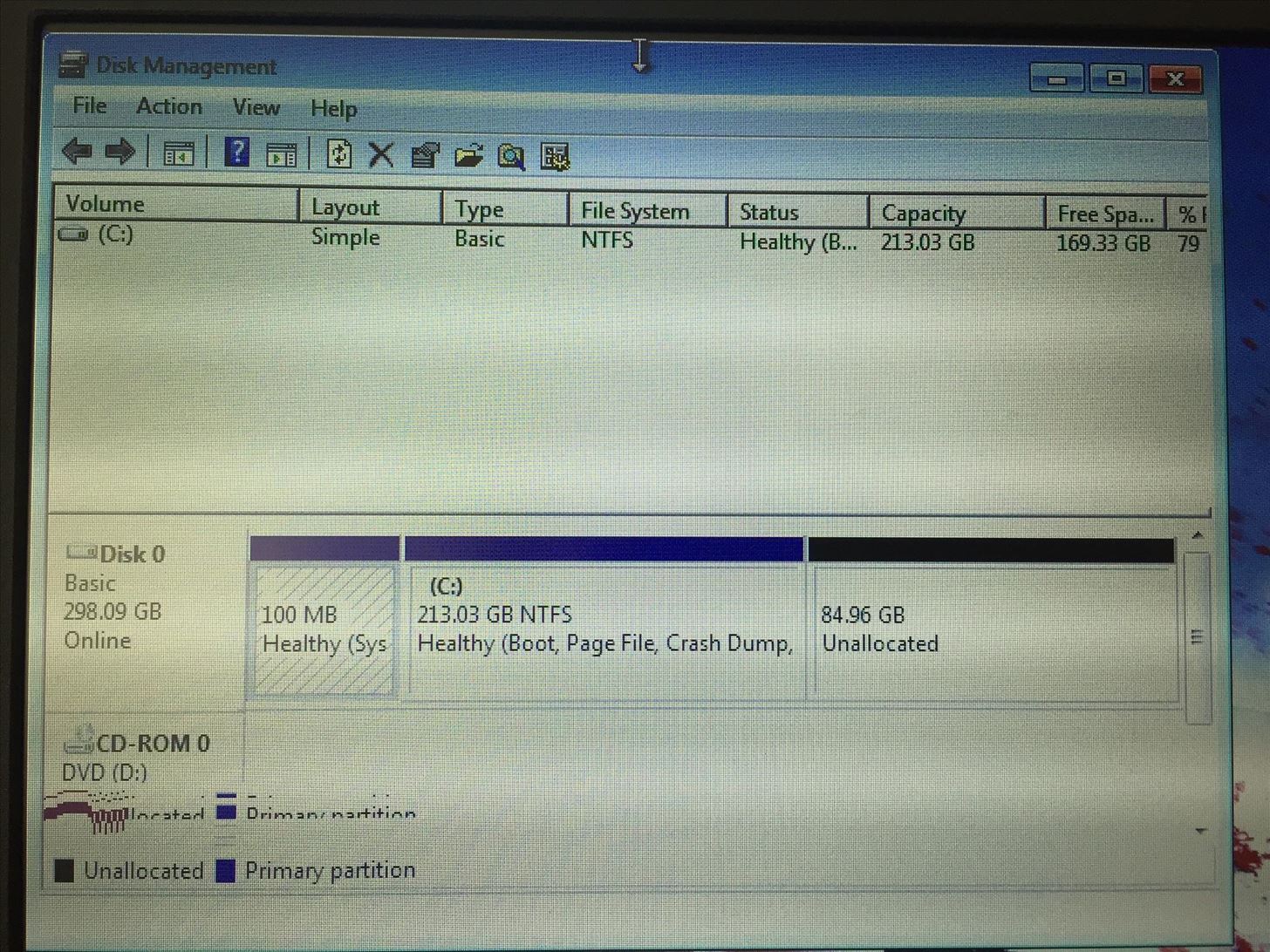
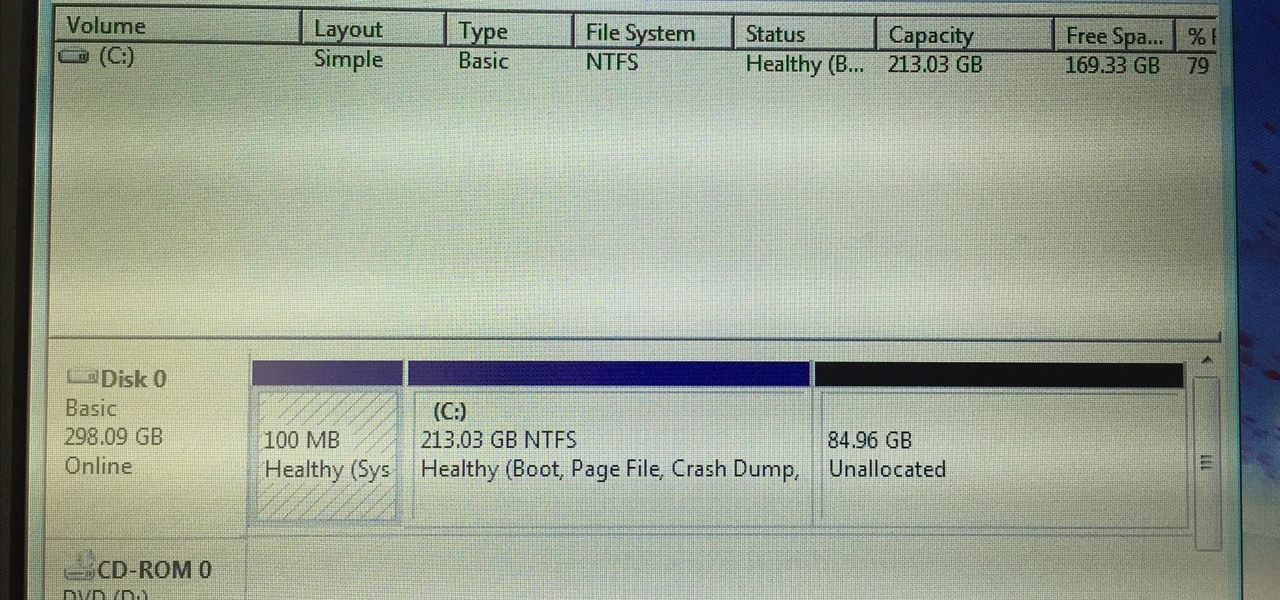








































4 Responses
Make a new partition on your unallocated space in ext4 format, kali will recognise it. To do so, you can use gparted.
I just tried that and it still didn't work.
Can you show the partition table?
Do you mean the partition table on gparted?
Share Your Thoughts