Hi all!
Please help me to solve my problem with WinRar file archiver. The following error message is displayed, when I try to use the WinRar to extract a compressed file with the rar file name extension: The archive is either in unknown format. How to repair winrar. Hopefully someone will be able to help me with this.































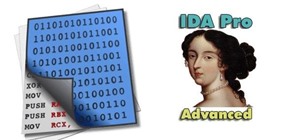









4 Responses
Who can help me?
Hi,
OR
Download WinRAR Repair Kit http://www.winrar.repair/
I want to say thank you for taking the time to share how to go about fixing this.
Traceback (most recent call last):
File "BF.py", line 13, in <module>
smtpserver.login(user, password)
File "/usr/lib/python2.7/smtplib.py", line 610, in login
AUTHPLAIN + " " + encodeplain(user, password))
File "/usr/lib/python2.7/smtplib.py", line 394, in docmd
return self.getreply()
File "/usr/lib/python2.7/smtplib.py", line 368, in getreply
raise SMTPServerDisconnected("Connection unexpectedly closed")
smtplib.SMTPServerDisconnected: Connection unexpectedly closed
Why does it get blocked after like 100 attempts?
Share Your Thoughts