Hi all,
I have a HP Zbook 15 G3:
8Gb of RAM
500 Gb HDD (Windows 10 Pro Os installed)
500 Gb M.2 SSD
Intel I7-6820HQ
64-bit OS
I have been having so many problems with this process. I have read countless tutorials on installation, Bios setup, and Dual-booting. I just can't find out why this isn't working.
My preparations:
Windows installed origanally
Installed the 64-bit version of Kali linux
created a bootable usb with Rufus (even tried other programs)
Actually booted from the USB and it would load the Kali linux installtion screen
Went through the installation proccess (up to the last screen where it says to take out your installation disk)
This is what I want, I want Kali linux to be on the M.2 SSD and Windows to stay on the HDD. I really don't care about the GRUB bootloader (if i can use it great please say how) as long as I can boot to both OS's in the boot options. Once the installation is installed on the M.2 SSD I can't boot to it, it comes up with a screen that says there isn't an OS on this drive.
This is all done in Legacy mode, my USB won't boot from UEFI mode. I have read articles that have said I need to install Kali on UEFI (or Legacy) mode depending on the other OS, but they have to be on the same boot setting.
Can anyone help with this. Where did I mess up. Is this just an HP Zbook problem?
Thanks in advance for everyone's input!



























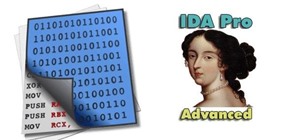













Be the First to Respond
Share Your Thoughts